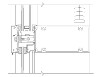Select Multiple Tabs
The first video demonstrates a few enhancements added to MetalOpt, such as allowing the user to select multiple tabs at one time and optimizing with one operation.
Since the introduction of the ribbon menu in Excel 2007 many customers do not like the additional steps required to execute the Cut list menu, (I admit I don't think the ribbon menu is an improvement) so I added a few buttons to quickly execute the Optimize, Linear Cut List and Stacked Cut List routines.
Note: You can select multiple tabs for Optimize, Optimize Multiple Stock Lengths and Export to CSV file. The Export to AutoCAD and Export Glass Tags to AutoCAD still automatically export all tabs to the left of the Master Fab Sheet.